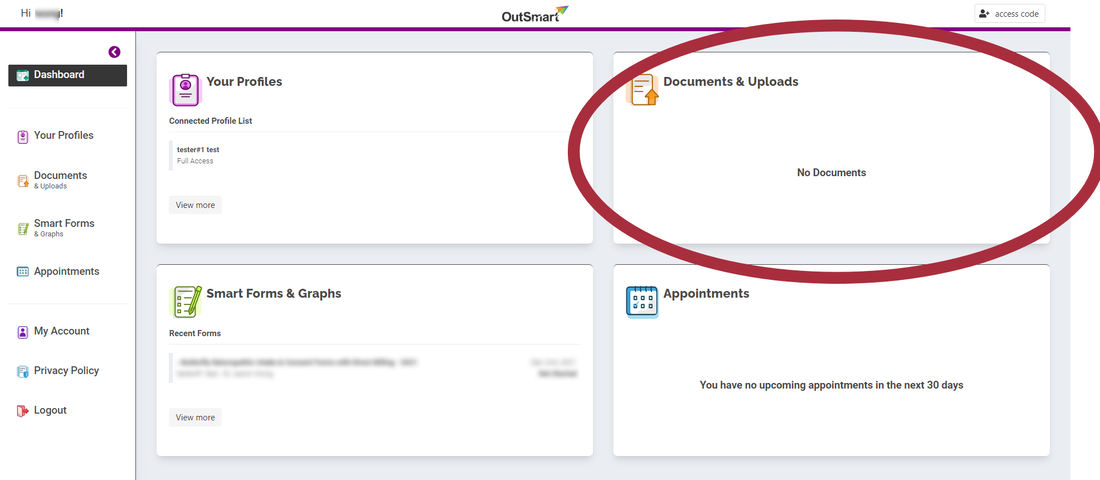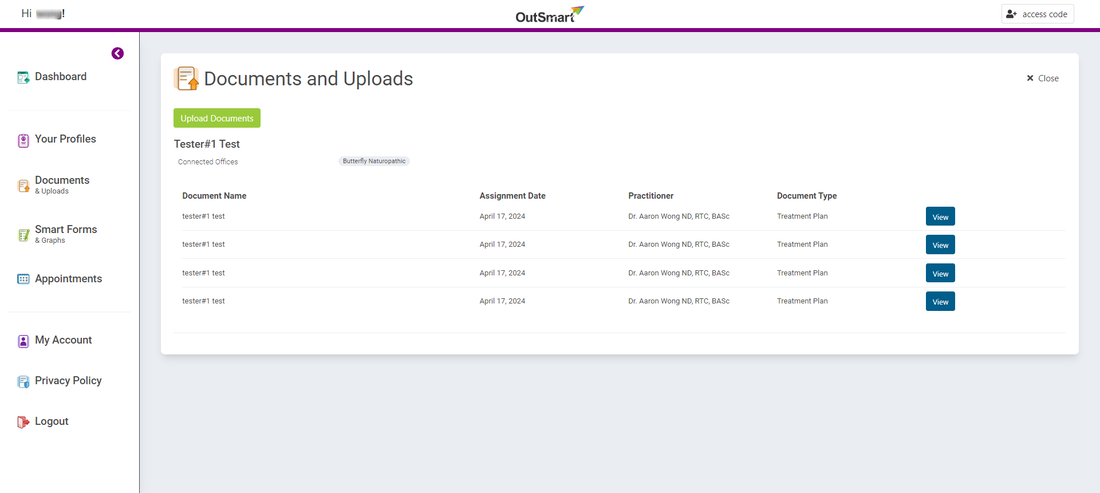Outsmart is the program you access your patient portal with. Your patient portal allows you to make or change online booking appointments, upload documents of any labs, tests, or images you think might be pertinent. You can also see your treatment plans from each visit so if you forget your dosages, you can review your treatment plan at your convenience.
All your information is securely managed through our patient portal to protect your privacy. We use only the patient portal to share medical information between our clinic and patients so you know that your information is kept securely confidential. We do not receive sensitive info outside of the Patient Portal, please do not send via email.
1) Contact reception to get a Patient Portal Access Code sent by email.
2) Make sure you are using a desktop or laptop computer. The Outsmart program is not compatible with smartphones or tablets.
3) Locate an email sent from Outsmart that says "Patient Portal Access Link"
4) Click on the blue button that says, "Get Access To My Records!" This will take you to the Outsmart Patient Portal Sign in page.
5) If you already have an account set up, simply login. If you don't have an account, click on "Register Here," underneath the green login button in the left hand corner.
2) Make sure you are using a desktop or laptop computer. The Outsmart program is not compatible with smartphones or tablets.
3) Locate an email sent from Outsmart that says "Patient Portal Access Link"
- NOTE: This link will expire in 5 days
4) Click on the blue button that says, "Get Access To My Records!" This will take you to the Outsmart Patient Portal Sign in page.
5) If you already have an account set up, simply login. If you don't have an account, click on "Register Here," underneath the green login button in the left hand corner.
Accessing Treatment Plan
To access your treatment plans, you also click on "Documents & Uploads" in the top right hand corner (See image above in Documents & Upload section).
You should see your treatment plan notes with the dates of your appointments. There, you will be able to check on dosages and any other recommendations from your appointment/s.